Expanding The Wiki
Help us build the best community wiki! This guide will teach you how to contribute content and use Markdown formatting.
🚀 Quick Start
Step 1: Fork the Repository
- Go to our GitHub repository
- Click the "Fork" button in the top right
- This creates your own copy of the wiki
Step 2: Make Your Changes
- Navigate to the file you want to edit
- Click the pencil icon to edit
- Make your changes using Markdown
- Scroll down and write a commit message
To edit a page, direct yourself to the content > pages
Step 3: Submit Your Changes
- Click "Propose changes"
- Click "Create pull request"
- Add a description of what you changed
- Submit for review!
Useful Resources
Important Formatting Rule(s)
How to begin your markdown files:
---
title: "Expanding The Wiki"
description: "Learn how to contribute to the AniHaven Wiki and write in Markdown"
author: "AniHaven Team"
lastModified: "July 3rd, 2025"
---
... (Information goes here)
Beginning your markdown with this first chunk of text is important, especially if you want credit where credit is due. (This first section won't be displayed on the wiki page)
title: edits the page's title on the tabdescription: is more behinds the scenes. Has to do with SEOauthor: credits the author/editor of the pagelastModified: date in which the page was edited (To keep the wiki structured we will use the Month > Day > Year format [i.e., July 3rd, 2025])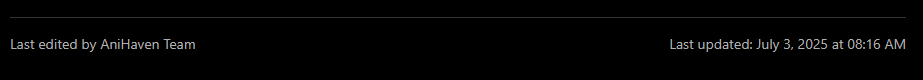
Last edited by AniHaven Team
Last updated: July 4, 2025